12 Best Free AI Image Generators in 2024 (Tested and Reviewed)

In today’s digital age, AI image generators have become indispensable tools for creators across various fields. This article presents a detailed overview of the best AI image generators of 2024, offering insights into the top platforms that are reshaping the way we create visuals. Whether you're a designer, artist, or content creator, these tools provide innovative solutions for generating high-quality, visually stunning images.
We'll introduce a selection of AI image generators that stand out for their performance, ease of use, and unique capabilities. From free tools ideal for beginners to advanced platforms for professional use, each generator has been chosen for its ability to produce exceptional results. This article aims to equip you with the knowledge needed to choose the right AI image generator for your creative needs, helping you explore the possibilities of AI-driven visual content creation.
What are AI Image Generators?
AI image generators are advanced tools that use artificial intelligence to create images from scratch or transform existing visuals based on user prompts. These tools analyse vast amounts of data, including images and text, to learn patterns and generate new, unique images. By inputting a description, users can create artwork, realistic images, or even stylised visuals that match their creative vision.
These generators work by leveraging deep learning models, such as Generative Adversarial Networks (GANs) or diffusion models, to produce images that are often indistinguishable from those created by humans. AI image generators are increasingly popular in fields like digital art, marketing, and content creation, offering a quick and efficient way to produce high-quality visuals without the need for extensive design skills. This technology is revolutionising how images are created, making it accessible to anyone with a creative idea.
Best AI Image Generators in 2024
Discover the top AI image generators of 2024, each offering unique features to help you create stunning visuals effortlessly. These tools are revolutionising digital creativity, making high-quality image generation accessible to everyone. Explore our list to find the best fit for your needs.
1. BharatDiffusion
BharatDiffusion is an advanced AI image generator tailored specifically to capture the essence of India in stunning visuals. Utilising cutting-edge diffusion technology, it generates highly realistic images that reflect the diverse landscapes, vibrant culture, and rich heritage of India. From traditional festivals and historic landmarks to modern urban scenes, BharatDiffusion offers a wide array of authentic Indian-themed images, making it a powerful tool for artists, designers, and content creators.
What sets BharatDiffusion apart is its specialised training on a comprehensive dataset of Indian imagery, ensuring every generated image resonates with the true spirit of India. Whether for personal projects or professional campaigns, BharatDiffusion enables users to infuse their work with genuine Indian aesthetics.
Features of BharatDiffusion
BharatDiffusion is a powerful AI image generator designed to capture and recreate the vibrant essence of India in stunning visuals. Here are five unique features that set BharatDiffusion apart:
- Culturally Rich Image Generation: BharatDiffusion is trained on an extensive dataset of Indian imagery, ensuring that each image generated authentically represents India's diverse culture, from traditional festivals to modern urban scenes.
- High-Quality Visuals: Leveraging advanced diffusion technology, BharatDiffusion produces highly realistic and detailed images that can be used in various creative projects, from digital art to marketing campaigns.
- Free Image Creation: Upon signing up, users receive 50 free image generations, allowing them to explore the tool's capabilities and create authentic Indian-themed visuals at no cost.
- Wide Range of Themes: BharatDiffusion offers a vast selection of themes, including historic landmarks, traditional attire, cultural practices, and more, making it a versatile tool for diverse creative needs.
- User-Friendly Interface: Designed with ease of use in mind, BharatDiffusion provides a seamless experience, allowing users to generate and customise images effortlessly, regardless of their technical expertise.
2. Midjourney
Midjourney is a highly regarded AI image generator known for producing exceptionally detailed and artistic visuals. Ideal for artists, illustrators, and marketers, Midjourney offers deep customisation options, allowing users to create nuanced and cutting-edge designs. However, it has a steeper learning curve, particularly for newcomers, due to its reliance on Discord’s chat interface for prompt-based image creation.
Despite this complexity, Midjourney stands out for its vibrant community, where users can exchange ideas, learn from others, and draw inspiration. With a subscription model starting at around $10 per month, Midjourney provides a robust platform for those seeking to generate unique, high-quality visuals. However, its pricing and setup may be challenging for some.
Features of Midjourney
Midjourney stands out as a powerful AI image generator with a focus on artistic and highly detailed outputs. It offers an array of unique features that cater to creative professionals and enthusiasts alike.
- Highly Detailed Artistic Outputs: Midjourney excels in generating intricate and visually stunning images that push the boundaries of artistic creativity.
- Deep Customization Options: Users can manipulate various parameters and styles to fine-tune their images, allowing for a high level of personalisation.
- Image Upscaling and Blending: The platform provides tools for enhancing image resolution and blending multiple images to create composite visuals.
- Active Community on Discord: Midjourney operates through Discord, offering access to a vibrant community where users can share, discuss, and gain inspiration.
- Versatile Model Versions: Users can choose from different model versions to achieve various artistic effects and styles, catering to diverse creative needs.
3. DALL-E
DALL-E, created by OpenAI, is a pioneering AI image generator renowned for its ease of use and integration within the ChatGPT Plus plan. Initially launched in 2022, it has evolved significantly with the introduction of DALL-E 3, which enhances its capabilities. This latest version simplifies the image creation process by optimising prompts and making it easy to generate high-quality images from straightforward instructions.
DALL-E 3 stands out for its user-friendly chat interface, allowing for quick modifications and iterations of images, making it a valuable tool for content creators, marketers, and educators. Despite being included in the ChatGPT Pro Plan for around $20/month, its accessibility and innovative features make it a compelling choice for diverse users.
Features of DALL-E
DALL-E, an innovative AI image generator developed by OpenAI, offers several standout features that make it a powerful tool for creating detailed and unique visuals. Here are five unique features of DALL-E:
- Integrated Chat Interface: DALL-E’s chat interface simplifies the image creation process, allowing users to make requests and adjustments directly in the chat. This feature enables quick iterations and modifications without needing to format complex prompts.
- Advanced Prompt Optimization: The tool automatically refines and optimises prompts to enhance image quality and relevance. This means users can achieve more accurate and detailed results with less effort.
- Easy Iterations and Adjustments: Users can easily request changes or add new elements to existing images. For example, you can modify an image, such as adding wings to a flying cat, with minimal adjustments.
- High-Quality Image Generation: DALL-E 3 generates high-resolution and detailed images from simple instructions. This ensures that even basic prompts can yield impressive and visually appealing results.
- Versatile Image Creation: The generator can handle a wide range of image requests, from abstract concepts to realistic depictions. This versatility makes it suitable for various applications, from marketing materials to creative projects.
4. Craiyon
Craiyon, formerly known as DALL-E mini, is a versatile and open-source AI image generator offering a unique approach to image creation. Unlike its more advanced counterparts, Craiyon provides a free, unlimited access model with the ability to generate up to nine images per prompt.
While it doesn't achieve the same level of precision as DALL-E, it allows users to experiment with unlimited prompts and include "negative words" to refine their results. Although the image quality may be lower and rendering times longer—approximately one minute—the tool's flexibility and extensive output options make it a valuable resource for those seeking creative freedom and varied visual results.
Features of Craiyon
Craiyon, formerly known as DALL-E Mini, is a powerful AI image generation tool that offers users a range of unique features. With its focus on accessibility and versatility, Craiyon enables creative individuals to bring their visions to life through innovative image creation. Here are five standout features for AI-driven art generation:
- Free and Accessible: Craiyon is available to users at no cost, making it an ideal option for those looking to experiment with AI-generated images without financial commitment. This accessibility allows a broader audience to explore and utilise the tool’s capabilities.
- Wide Range of Image Generation: Craiyon can generate a diverse array of images based on text prompts, from realistic depictions to imaginative illustrations. This versatility ensures users can create visuals for various purposes, whether for artistic projects or conceptual designs.
- User-Friendly Interface: The platform features an intuitive and easy-to-navigate interface, which simplifies the process of generating images. Users can quickly enter their prompts and view results without needing advanced technical knowledge.
- Rapid Image Generation: Craiyon is designed to produce images in a matter of seconds, allowing for quick experimentation and rapid turnaround. This speed is particularly valuable for users who need to iterate on ideas or test multiple concepts swiftly.
- No Account Required: Unlike many other AI image generators, Craiyon does not require users to create an account. This streamlined approach eliminates barriers to entry, enabling immediate use and facilitating a hassle-free experience for new and returning users alike.
5. Adobe Firefly
Adobe Firefly is a powerful AI image generator that transforms text prompts into high-quality, detailed images. The latest Firefly Image 3 model enhances the quality of generated visuals, offering better prompt interpretation and more accurate text integration. Users can now upload reference images to guide the AI, providing greater control over style and structure.
This feature is ideal for ensuring consistency and precision in creative projects. With Firefly, users can quickly generate images, experiment with different artistic styles, and refine results with ease. Whether you're a designer or a casual creator, Firefly's capabilities make it simple to bring your ideas to life and explore new visual possibilities.
Features of Firefly
Adobe Firefly is a cutting-edge AI tool that integrates seamlessly with Adobe’s suite of creative applications, offering advanced features for generating and enhancing digital content. Designed to cater to both professionals and enthusiasts, Firefly leverages Adobe's robust technology to elevate creative workflows. Here are five unique features of Adobe Firefly:
- Deep Integration with Adobe Creative Cloud: Adobe Firefly is built to work harmoniously with Adobe Creative Cloud applications like Photoshop and Illustrator. This integration allows users to directly incorporate AI-generated content into their existing projects, streamlining the creative process.
- Advanced Text-to-Image Generation: Firefly utilises sophisticated AI algorithms to convert detailed text prompts into high-quality images. This feature enables users to generate complex visuals based on descriptive text, expanding creative possibilities and speeding up ideation.
- Customisable AI Models: Users can tailor the AI models to better fit their specific needs or creative style. This customisation capability ensures that the generated images align with individual preferences, making it easier to achieve the desired artistic effect.
- Interactive Design Tools: Adobe Firefly offers interactive design tools that allow users to refine and adjust AI-generated images in real time. This feature enhances creative control by enabling immediate edits and tweaks, ensuring the final output meets precise requirements.
- Seamless Collaboration Features: Firefly supports collaborative workflows by allowing multiple users to work on the same project simultaneously. This collaborative functionality facilitates teamwork and ensures that all contributors can contribute and review creative assets efficiently.
6. Generative AI by Getty Images
iStock’s Generative AI, powered by NVIDIA Picasso, revolutionises image creation by allowing users to generate and modify visuals with ease. This cutting-edge tool offers two main functionalities: generating new, commercially safe images from text prompts and customising existing iStock images. With enhanced detail, faster generation speeds, and support for longer prompts, iStock's AI delivers high-quality results with robust legal protection.
The latest model update includes advanced features such as improved 4K detail, upscaling, and sophisticated camera controls. Additionally, iStock ensures contributors are compensated for their work, integrating their content into the AI's training process. Explore the possibilities of AI-driven creativity and streamline your visual content creation with iStock's Generative AI.
Features of Generative AI by Getty Images
Generative AI by Getty Images, powered by NVIDIA, redefines content creation by combining Getty's extensive visual database with advanced AI technology. This integration promises high-quality, commercially safe images that cater to a variety of creative needs. Here are five unique features of Generative AI by Getty Images:
- Commercially Safe Imagery: Generative AI by Getty Images ensures that all generated content is legally compliant and protected. Trained exclusively on Getty’s high-quality content, it offers indemnification and prevents the generation of problematic results like deepfakes or unauthorised third-party IPs.
- Seamless Integration with Getty Content: The AI tool integrates perfectly with Getty’s extensive pre-shot content libraries. This synergy enhances the creative process, allowing users to combine AI-generated visuals with existing high-quality images for comprehensive content creation.
- Enhanced Image Quality and Customization: Users benefit from higher image quality and the ability to utilise detailed prompts for tailored results. The tool supports more nuanced and specific text prompts, enabling the creation of highly customised and accurate visuals.
- Rapid Generation Speeds: Generative AI boasts impressive speed, with image generation times reaching around 6 seconds. This quick turnaround is made possible by NVIDIA’s robust computing infrastructure, which supports high-volume, scalable content creation.
- One-Click Background Removal: The tool includes a convenient feature for removing image backgrounds with a single click. This functionality streamlines the process of editing and refining visuals, making it easier to adapt images for various applications.
7. Stable Diffusion Online
Stable Diffusion Online offers a powerful text-to-image generation tool that allows users to create stunning, photo-realistic art in seconds. Utilising the Stable Diffusion XL model, this platform enables users to generate high-quality images from any text prompt effortlessly. With a user-friendly interface and GPU-enabled fast generation, you can quickly transform imaginative ideas into visual art.
Stable Diffusion Online values privacy, ensuring that no personal data or prompts are collected or stored. The platform also features a Prompt Database with over 9 million prompts, providing inspiration and enhancing your creative process. Experience the freedom and convenience of crafting incredible imagery with Stable Diffusion Online, where your artistic visions come to life.
Features of Stable Diffusion Online
Stable Diffusion Online leverages the power of the Stable Diffusion XL model to provide users with a simple yet powerful tool for generating high-quality, photo-realistic images from text prompts. Here are five unique features of Stable Diffusion Online:
- High-Quality Image Generation: Stable Diffusion Online excels at creating detailed, high-resolution images based on any text input. The Stable Diffusion XL model ensures that the generated visuals are not only stunning but also closely aligned with the provided prompts, enabling users to produce professional-grade art in seconds.
- Fast and Efficient Processing: With GPU-enabled technology, Stable Diffusion Online offers rapid image generation. This efficiency allows users to quickly iterate on their prompts and see immediate results, making it an ideal tool for fast-paced creative projects.
- Anonymous and Privacy-Focused: The platform prioritises user privacy by not collecting or storing personal information. Users can generate and download images without concerns about their data being tracked or misused.
- Extensive Prompt Database: Stable Diffusion Online provides access to a vast Prompt Database with over 9 million examples. This feature helps users craft better prompts by exploring successful examples from the global community, enhancing the quality and relevance of their generated images.
- Free and Accessible: The platform offers a user-friendly interface for creating art with Stable Diffusion XL without any cost. This accessibility makes it easy for anyone to experiment with AI-generated art, regardless of their budget or technical expertise.
8. DreamStudio
DreamStudio is a leading AI image generation platform that excels in delivering high-resolution visuals with a user-friendly experience. DreamStudio offers features such as multi-generations, various styles, and image upscaling, making it versatile for creative needs. Users can generate diverse styles and variations, though the signup process is somewhat cumbersome.
The platform’s free trial includes 25 credits, allowing users to explore its capabilities without a significant initial investment. Despite minor drawbacks, DreamStudio's ability to produce detailed and diverse images makes it a valuable tool for artists and designers.
Features of DreamStudio
DreamStudio offers a range of advanced features that enhance the image generation experience by providing flexibility and control. Here are five unique features of DreamStudio:
- Negative Prompting for Precision: DreamStudio allows users to specify what they want to avoid in their generated images through negative prompting. This feature helps refine the output by excluding unwanted elements, ensuring the final image closely aligns with the user's vision.
- Resolution Adjustment: Users can adjust the resolution of their generated images to suit different needs. Whether you require high-resolution visuals for print or lower resolution for quick previews, DreamStudio provides the flexibility to customise image quality.
- Image Upload for Customization: DreamStudio supports image uploads, enabling users to start with an existing image and enhance or modify it using AI. This feature allows for a seamless blend of user-provided content with generated elements, enhancing creativity and customisation.
- Advanced AI Model for Detailed Outputs: The platform leverages a sophisticated AI model to produce highly detailed and realistic images. This advanced technology ensures that the generated visuals are not only visually appealing but also rich in detail and accuracy.
- User-Friendly Interface and Controls: DreamStudio offers an intuitive and easy-to-navigate interface, making it accessible for users of all skill levels. The straightforward controls enable users to generate and fine-tune images without a steep learning curve quickly.
9. Leonardo.AI
Leonardo.Ai is a powerful AI-driven art platform designed to elevate your creative process. With over 1.2 million artists and billions of images and videos generated, it offers a suite of tools to transform your artistic vision into reality. Leonardo.Ai provides high-quality image generation, a versatile Canvas Editor for detailed modifications and the innovative Realtime Canvas for instant visual creation.
Its Universal Upscaler enhances resolution and detail, making it ideal for refining and reviving artwork. Leonardo.Ai's tools empower artists to experiment with endless styles and integrate personal elements, ensuring unique and captivating creations. Whether for digital displays, social media, or personal projects, Leonardo.Ai simplifies and amplifies your creative workflow.
Features of Leonardo.AI
Leonardo.Ai offers a range of innovative features that empower artists to push the boundaries of their digital creations. Here are five unique features of Leonardo.Ai:
- AI-First Art Tools: Leonardo.Ai provides a collection of AI-driven tools designed for artists. These tools allow users to generate high-quality images and videos quickly, enabling rapid exploration of artistic concepts and creative workflows.
- Canvas Editor: The Canvas Editor allows for extensive modification and enhancement of artwork. Artists can generate new visuals, adjust key details, add text, and extend their images beyond their original borders, all within a unified editing environment.
- Realtime Canvas: Realtime Canvas offers instant drawing-to-image conversion. This feature enables artists to input prompts and see their ideas transform into images in real time, facilitating quick ideation and precise composition adjustments.
- Universal Upscaler: Universal Upscaler enhances image resolution and detail. It revitalises low-resolution graphics, sketches, and archival materials by applying advanced AI upscaling, bringing clarity and sophistication to various forms of artwork.
- Customisable Image Generation: Leonardo.Ai supports generating images with various high-quality AI models and customisable settings. Artists can experiment with different styles, integrate personal elements, and upload their work for tailored creative results.
10. Canva
Canva’s AI image generators offer a versatile and powerful toolset for creating stunning visuals effortlessly. With options like Magic Media, DALL·E by OpenAI, and Imagen by Google Cloud, users can transform text prompts into high-quality images, experimenting with styles like Watercolor, Neon, and Retrowave.
Canva provides up to 50 free images with a Free account and up to 500 uses per month with a Pro subscription. The platform supports various creative needs, from designing brand materials to personal art projects, and includes features for editing, enhancing, and customising images. With robust safety measures and easy integration into Canva’s suite of design tools, this platform is ideal for creators, entrepreneurs, and artists alike.
Features of Canva
Canva's Stable AI image generators offer a suite of powerful tools designed to bring creative visions to life with ease. Here are five unique features of Canva's AI image-generation tools:
- Versatile AI Models: Canva integrates multiple AI image generators like Magic Media, DALL·E by OpenAI, and Imagen by Google Cloud. This range of models provides diverse options for generating images, from realistic portrayals to creative, artistic styles.
- Customisable Art Styles: With Magic Media’s Text to Image tool, users can experiment with various art styles such as Watercolor, Neon, and Retrowave. This flexibility allows for precise customisation of images to match different creative concepts and project requirements.
- High Usage Limits for Pro Users: Canva offers increased usage limits for Pro subscribers, including up to 500 image generations per month. This generous allowance supports extensive creative projects and frequent use, ideal for professionals and teams.
- Seamless Integration with Canva Tools: The AI image generators are fully integrated with Canva’s suite of design tools. Users can generate, edit, and enhance images within the same platform, streamlining the design process from ideation to final output.
- Safe and Responsible Use: Canva implements safety measures to prevent the generation of inappropriate content. Automated reviews and reporting features ensure that the AI image generation remains safe and aligned with responsible, creative practices.
11. Microsoft Designer’s Image Creator
Microsoft Designer's Image Creator, formerly Bing Image Creator, stands out as the best overall AI image generator. Powered by OpenAI's advanced DALL-E 3 model, it offers high-quality, accurate image generation quickly and for free. Unlike other models, Designer's Image Creator provides cost-effective results without the need for a subscription, making it an attractive option for users seeking both performance and value.
Accessible via a Microsoft account and integrated with Microsoft's Copilot, it seamlessly blends image creation with conversational AI. Ideal for generating diverse images, from animals to abstract concepts, this tool combines ease of use, efficiency, and affordability, positioning itself as a top choice in the AI image generation landscape.
Features of Microsoft Designer’s Image Creator
Microsoft Designer’s Image Creator is a powerful tool designed to enhance your creative projects with advanced AI capabilities. Here are five unique features of Microsoft Designer’s Image Creator:
- Resolution Selection: Microsoft Designer’s Image Creator allows you to choose from various resolutions for your images. This feature ensures that your visuals are optimised for different uses, whether for high-quality prints or web applications.
- AI-Powered Image Generation: Leveraging advanced AI algorithms, Designer’s Image Creator transforms text prompts into detailed and creative images. This capability helps you bring abstract concepts to life with precision and creativity.
- Customisable Styles and Themes: The tool offers a range of styles and themes, allowing users to tailor images to specific aesthetic preferences. You can select from various artistic and design styles to match your project’s needs.
- Integrated Design Tools: Microsoft Designer’s Image Creator is seamlessly integrated with other Microsoft design tools. This integration allows for smooth transitions between image creation, editing, and final design within the same ecosystem.
- High-Quality Image Enhancements: Built-in features for image refinement enable users to adjust details and improve the overall quality of generated images. This ensures that the final output meets professional standards for clarity and impact.
12. DeepAI
DeepAI's AI Image Generator is a cutting-edge tool designed to bring your creative visions to life by transforming text descriptions into unique and original images. With an intuitive interface, users can input descriptive prompts and select from various models and styles to generate high-quality visuals.
Whether you're looking to create captivating artwork conceptual designs or simply explore artistic ideas, this tool offers a diverse range of styles, including fantasy, cyberpunk, and anime, among others. Although it provides options for standard and HD outputs, the quality of images may vary, especially for larger prints. Additionally, all generated images are public domain and free from copyright, allowing for flexible use, including commercial purposes and NFTs.
Features of DeepAI
DeepAI's AI Image Generator offers a range of unique features designed to enhance creativity and customisation in image generation. Here's a breakdown of five standout features:
- Resolution Selection: DeepAI allows users to choose from various resolutions for their generated images. This flexibility helps balance between detail and processing time, ensuring images meet specific needs, whether for web or print purposes.
- Speed vs. Quality Preference: Users can adjust their preferences between speed and quality. This option lets you prioritise quick generation times or opt for higher-quality outputs based on your project's requirements.
- Diverse Style Options: The platform provides access to over 100 different styles, ranging from fantasy worlds to cyberpunk themes. This extensive selection allows users to experiment with various artistic approaches and find the perfect fit for their vision.
- Customisable Models: DeepAI offers multiple models, including Standard and HD options. By selecting the model that best suits their needs, users can control the level of detail and overall output quality of their images.
- Public Domain Images: All generated images are considered public domain, meaning they are free from copyright restrictions. This allows users to use, share, and even sell their images without legal concerns.
Benefits of Using Online AI Image Generator
Online AI image generators offer an accessible way to create custom visuals effortlessly. By transforming text prompts into images, these tools enable users to explore creativity without the need for advanced design skills. They provide a range of benefits that streamline and enhance the creative process.
- Effortless Creativity: AI image generators simplify the creative process by turning text prompts into detailed visuals. Users can quickly translate their ideas into images, saving time and effort compared to manual design methods. This ease of use allows even those with minimal artistic skills to produce professional-looking art.
- Cost-Effective: Many AI image generators are available for free or at a low cost. This affordability eliminates the need for expensive graphic design software or hiring designers, making high-quality image creation accessible to everyone, from hobbyists to small businesses.
- Speed and Efficiency: Online AI tools can generate images in seconds, accelerating the design process. This rapid turnaround is ideal for projects with tight deadlines, allowing users to iterate on ideas and make adjustments quickly without lengthy delays.
- Diverse Style Options: Users can explore a wide variety of styles and themes, from realistic to abstract. This diversity enables the creation of images that match specific aesthetic preferences or project requirements, providing flexibility and creative freedom.
- Customisation and Control: Many generators offer options to adjust image resolution, quality, and other parameters. This customisation ensures that the final output meets specific needs, whether for web use, print, or other applications, providing greater control over the final product.
- No Design Skills Required: These tools cater to users without formal design training. By simply inputting descriptive text, individuals can produce high-quality images, making advanced design capabilities accessible to anyone with a creative idea but limited graphic design knowledge.
Which is the Best Free AI Image Generator?
If you have a specific idea in mind, such as creating 'Indian AI images,' BharatDiffusion is the ideal choice. This tool specialises in generating images with unique cultural elements and traditional themes, making it perfect for projects that require a distinct Indian aesthetic. Its focused capabilities ensure that you get high-quality, relevant results tailored to your needs.
For other types of AI-generated images, you have a wide range of options to explore. Various free tools offer diverse styles and functionalities, so you can choose one that best fits your creative goals. Whether you're looking for abstract art, futuristic designs, or anything in between, there's a suitable AI image generator available.
Conclusion
In conclusion, we've examined twelve AI image generation tools, each offering unique features and capabilities. BharatDiffusion stands out as the best choice for creating Indian-themed AI images, delivering culturally rich and authentic results. However, if your needs extend beyond Indian imagery, other tools provide excellent alternatives to suit a variety of creative requirements. All the tools reviewed are highly capable, ensuring you can find one that perfectly matches your vision.

in Action?
Reimagine Indian heritage through AI. Your creative canvas awaits.


