What is an AI Image Generator and How to Utilize It Effectively?

Artificial Intelligence (AI) is changing the way we interact with technology, and one exciting development is the AI image generator. These tools use advanced algorithms to create images from text or other inputs. Imagine describing a scene in words, and the AI turns it into a visual artwork. This technology is opening up new possibilities in art, design, and many other areas.
In this blog, we’ll explain what an AI image generator is and how it works. We’ll cover how these tools can turn written descriptions into images and the technology behind them. You’ll also learn about different types of AI image generators and their uses in various fields.
By the end of this article, you'll understand AI image generators better and see how they can be used in creative and business applications. Whether you’re curious about new tech or looking for innovative tools, this guide will provide you with clear and useful information.
What is an AI Image Generator?
An AI image generator is a type of artificial intelligence that creates images based on textual descriptions or other inputs. These generators use complex algorithms and machine learning models to interpret and visualise the information provided. For example, you might input a description like "a serene sunset over a mountain range," and the AI will generate a detailed image that matches this description.
The process involves training the AI on vast amounts of data, including images and their descriptions, to learn how to produce realistic and contextually accurate visuals. Generative models, such as Generative Adversarial Networks (GANs) and diffusion models, are often used in this technology. They work by learning patterns and features from existing images and then creating new, original images that fit the given prompts.
AI image generators are increasingly used in various fields, including graphic design, entertainment, and advertising, allowing for the rapid creation of visuals and inspiring new creative possibilities.
How AI Image Generators Work?
AI image generators leverage advanced technologies to create intricate and realistic images from various inputs. Key methods like Text Understanding with NLP, Generative Adversarial Networks (GANs), Diffusion Models, and Neural Style Transfer (NST) each contribute to the process in unique ways. By converting text into visuals, refining noise into clear images, and blending artistic styles, these techniques enable the creation of highly detailed and contextually relevant imagery.
1. Text Understanding with NLP
Text understanding with Natural Language Processing (NLP) translates textual prompts into machine-readable formats. Models like CLIP (Contrastive Language-Image Pre-training) encode text into high-dimensional vectors that capture semantic meaning. For example, when a prompt such as "a golden retriever playing in the park" is input, the NLP model converts this description into numerical representations. These vectors guide the image generator to accurately reflect the described elements in the final image, ensuring that the generated visuals align with the provided textual cues.
2. Generative Adversarial Networks (GANs)
Generative Adversarial Networks (GANs) operate through a dual-network system: a generator and a discriminator. The generator creates images while the discriminator evaluates their realism. This setup fosters a competitive environment where the generator strives to produce increasingly realistic images, and the discriminator becomes better at detecting fakes. Over time, this process leads to the creation of high-quality, lifelike visuals. GANs are widely used in various domains, including art, video games, and realistic simulations, to produce compelling and realistic imagery.
3. Diffusion Models
Diffusion models start with a noisy, random image and progressively refine it to generate clear, detailed visuals. Initially, the model adds noise to a clean image to understand how different levels of noise affect image quality. During training, it learns to reverse this process, effectively removing noise to restore clarity. When generating new images, the model starts with random noise and iteratively removes it while incorporating the details specified by the user's prompt, such as "a serene beach at sunset," resulting in high-quality, coherent images.
4. Neural Style Transfer (NST)
Neural Style Transfer (NST) merges the content of one image with the artistic style of another. The process begins by extracting features from both images using deep learning models like Convolutional Neural Networks (CNNs). The content image's structure and the style image's textures and colours are identified separately. The model then combines these features to generate a new image that preserves the original content's structure while applying the artistic style.
This technique is ideal for creating unique visuals that blend specific content with stylistic elements, resulting in creatively enhanced imagery. NST is widely used to create visually appealing artworks, transform photos into different artistic styles, and generate creative visual content.
Exciting Use Cases of AI Image Generators Across Different Fields
AI image generators are transforming various industries by creating highly realistic and imaginative visuals from textual descriptions or existing images. Their ability to generate custom images, simulate environments, and assist in creative processes has opened up new possibilities in numerous fields. Let’s explore some key use cases where AI image generators are making a significant impact.
1. Art and Design
AI image generators are revolutionising the art and design world by enabling artists to create unique and innovative visuals quickly. Artists can use these tools to generate concept art, explore new styles, and experiment with colour palettes and textures. By inputting simple prompts or blending styles from different images, artists can generate new artwork that might have taken hours or even days to create manually. This technology not only speeds up the creative process but also allows for greater experimentation and creativity, pushing the boundaries of traditional art forms.
2. Marketing and Advertising
In marketing and advertising, AI image generators help create eye-catching visuals for campaigns, social media, and promotional materials. They can generate tailored images that resonate with specific audiences based on textual descriptions or brand guidelines. This capability allows marketers to quickly produce high-quality graphics that align with their brand’s message and attract attention. Additionally, AI can help in personalising ad content by creating images that match individual customer preferences, enhancing engagement and improving campaign effectiveness.
3. Gaming and Virtual Reality
AI image generators are enhancing gaming and virtual reality (VR) by creating immersive environments and realistic character designs. Game developers use these tools to generate detailed landscapes, characters, and objects, reducing the time and cost associated with manual design. In VR, AI-generated images contribute to creating lifelike simulations and interactive experiences, making virtual worlds more engaging and believable. This technology enables developers to explore creative possibilities and deliver visually rich experiences to users.
4. Healthcare
In healthcare, AI image generators are used to simulate medical conditions and assist in training and research. By generating detailed visual representations of anatomical structures or disease progression, these tools help medical professionals understand complex conditions better. They are also used in creating educational materials and training simulations for medical students and professionals. This application of AI image generation aids in improving diagnostic accuracy and enhancing medical education.
Best Tips for Effectively Utilising AI Image Generators
To make the most of AI image generators, it’s crucial to understand their capabilities and limitations. By following key tips and best practices, you can enhance the quality of your generated images and achieve more accurate results. This guide provides essential advice to help you navigate the world of AI image generation effectively.
1. Define Your Image Concept Clearly
Defining your image concept clearly is crucial when using AI image generators. Start by specifying the core idea, including elements like subject, style, and context. For instance, if you want an image of a "serene sunset over a mountain range," detail the colours, mood, and landscape features you envision. A clear concept helps the AI understand your vision, leading to more accurate results. By providing a well-defined idea, you ensure that the generated image closely aligns with your expectations, making the creative process smoother and more effective.
2. Understand and Use Effective Prompt Techniques
Understanding and using effective prompt techniques can significantly enhance the quality of images generated by AI. Craft detailed prompts that clearly describe the desired outcome, including specific attributes and contexts. For example, instead of saying “a cat,” you might prompt “a fluffy white cat lounging in a sunlit garden.” This specificity guides the AI to create an image that matches your vision more closely. Experiment with different wording and details to refine your prompts and achieve the best results. The more precise your prompts, the better the AI can interpret and generate your desired image.
3. Learn Key Visual Arts Terminology
Learning key visual arts terminology helps in crafting precise prompts and understanding the generated images better. Familiarise yourself with terms related to colour, texture, composition, and style. For example, knowing terms like “bokeh” (a photographic effect that blurs the background) or “impasto” (a painting technique with thick, textured paint) can help you describe your image more accurately. If you want an image of “a vibrant cityscape with a bokeh effect,” using the term “bokeh” ensures the AI understands you want a blurred background effect, resulting in a more visually appealing image.
4. Refine Your Prompts
Refining your prompts is crucial for achieving accurate results with AI image generators. Start with a basic prompt and then tweak it based on the initial outputs to better align with your vision. For example, if your initial prompt is “a forest,” and the result is too vague, refine it to “a lush green forest with sunlight filtering through the trees and a misty atmosphere.” By adding specific details and iterating, you guide the AI to generate images that closely match your desired outcome, improving the overall quality and relevance.
5. Experiment with Different Generator Settings
Experimenting with different generator settings can significantly impact the quality and style of your AI-generated images. Most AI image generators offer adjustable parameters like style strength, colour palettes, and detail levels. For example, if you're generating a landscape and want a more vibrant result, try increasing the saturation setting or adjusting the style strength to make the colours pop. Conversely, if the image appears too chaotic, decrease the detail level or simplify the style. By testing these settings, you can fine-tune the output to match your creative vision better.
6. Analyze Results and Learn from Each Attempt
Analysing results and learning from each attempt is crucial for mastering AI image generators. After generating an image, evaluate how well it aligns with your vision. Look for areas that need improvement, such as colour accuracy, composition, or adherence to your prompt. For instance, if your prompt was for a “serene sunset over mountains”, but the result looks too vibrant or cluttered, note what adjustments are needed. Use these insights to refine your prompts and settings in future attempts. Continuous evaluation helps you understand the nuances of the tool and enhances your overall output quality.
7. Stay Updated on AI Image Generation Advances
Staying updated on advancements in AI image generation is vital for leveraging the latest features and improvements. New models and updates can offer enhanced capabilities, better quality, and more creative options. For example, if a new version of an AI image generator introduces advanced style transfer techniques or improved prompt understanding, incorporate these into your workflow. Regularly check industry news, follow relevant blogs, and participate in forums to learn about these innovations. Being informed allows you to adapt quickly and make the most of cutting-edge technology in your image creation.
8. Combine Multiple Prompts for Unique Results
Combining multiple prompts can produce unique and creative results by blending different ideas or styles. For example, if you want an image of a futuristic city with a vintage art style, start with separate prompts like "futuristic city skyline" and "vintage art style." Then, merge these concepts into a single prompt, such as "futuristic city skyline with a vintage art style." This approach allows the AI to synthesise diverse elements, resulting in a distinctive image that might not emerge from a single prompt alone. Experiment with various combinations to discover innovative outputs.
9. Use Online Tools for Enhancement
Using online tools for enhancement can significantly improve the quality of AI-generated images. After generating an image, you can use tools like Adobe Photoshop or GIMP to adjust colours, sharpness, or add finishing touches. For instance, if the AI-generated image of a landscape lacks vibrant colours, you can enhance the hues and contrast using these tools. Additionally, online services like Fotor or Canva offer filters and effects that can refine the image further, making it more visually appealing or better suited for specific use cases.
Revolutionise Your Creative Process with BharatDiffusion
You might be wondering what BharatDiffusion is and how it can enhance your creative projects. BharatDiffusion is a cutting-edge Indian AI image generator that utilises diffusion models to produce strikingly realistic and culturally rich Indian AI images. Designed to capture the essence of India's diverse landscapes, traditions, and heritage, BharatDiffusion is perfect for creating traditional AI images with a unique touch.
Our tool is trained on an extensive dataset of Indian imagery, ensuring that each generated image authentically reflects the vibrant culture and rich history of India. From intricate wedding scenes and historical landmarks to lively street markets and majestic wildlife, BharatDiffusion delivers high-quality visuals that bring the heart of India to life.
Once you’ve signed up, you'll have the opportunity to generate up to 50 images for free, allowing you to explore and experience the full range of what BharatDiffusion can offer for your creative needs.
Why Choose Online AI Image Generators?
In the digital age, online AI image generators offer a powerful tool for creating stunning visuals with ease and efficiency. These tools leverage advanced algorithms to produce high-quality images quickly, making them invaluable for both personal and professional projects. Here’s why opting for online AI image generators can be a game-changer for your creative needs:
1. Ease of Use
Online AI image generators are designed with user-friendliness in mind. They typically feature intuitive interfaces that require minimal technical knowledge, allowing anyone to create professional-grade images with just a few clicks.
2. Cost-Effective Solutions
Many online AI image generators offer free or affordable plans, making them an economical choice for generating high-quality images. This cost-effectiveness is especially beneficial for startups and small businesses looking to manage their budgets efficiently.
3. Rapid Image Generation
These tools can produce images in a matter of seconds or minutes, significantly speeding up the creative process. This rapid turnaround is ideal for meeting tight deadlines or quickly iterating on design concepts.
4. Customization Options
Online AI image generators often provide various customisation features, such as adjusting styles, colours, and elements. This flexibility ensures that the generated images align closely with your specific vision and requirements.
5. Access to Diverse Styles
With the ability to generate images in numerous styles and themes, online AI image generators cater to a wide range of artistic preferences. Whether you need a modern look or a traditional aesthetic, these tools can deliver a diverse array of visual outputs.
Conclusion
AI image generators are revolutionising the way we create and interact with visual content. From understanding the technology behind these tools to implementing best practices for optimal results, we've explored how AI image generators work and their practical applications. We also introduced BharatDiffusion, an innovative Indian AI image generator that brings cultural richness to your visuals. By choosing online AI image generators, you benefit from ease of use, cost-effectiveness, and rapid, high-quality image creation. Embrace these advancements to elevate your creative projects with stunning, tailor-made visuals.

in Action?
Reimagine Indian heritage through AI. Your creative canvas awaits.


